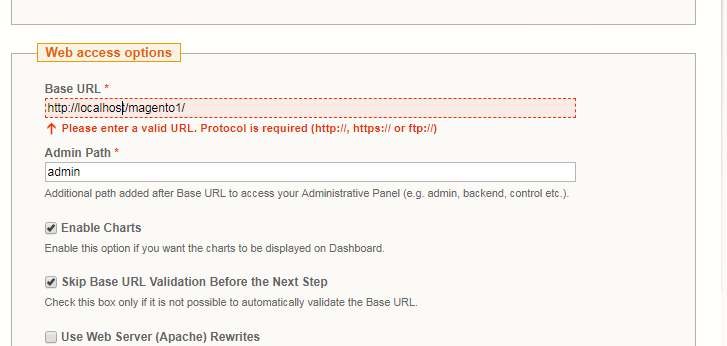Fancybox is a very popular image gallery library. In this blog post, I am going to explain, how we can implement Fancybox library in custom Magento theme. 1. Download the library from http://fancyapps.com/fancybox/3/. 2. Unzip the folder and copy jquery.fancybox.min.js and jquery.fancybox.min.css file and paste both files in your theme skin folder CSS and JS …
This is a very common issue while installing Magento 1.9 on localhost. If you are an experienced developer and have good knowledge about virtual hosting. You can create the virtual host for Magento setup. Quick solution without a virtual host. We need to disable URL validation here. Inspect “Base URL” input in firebug/ inspect element …
Are you searching for Magento admin gallery images resize code? Magento is complex platform and it’s very hard to customized or edit any core file. If Magento admin uploading high-resolution and high-quality images for products and these high-quality images are making product edit page slow. So if you look at a custom code resize Magento …